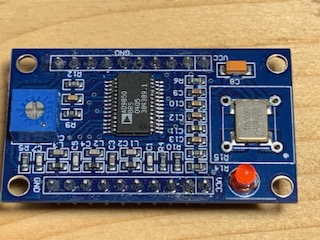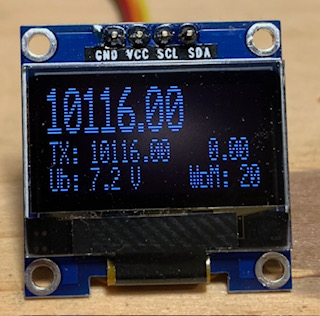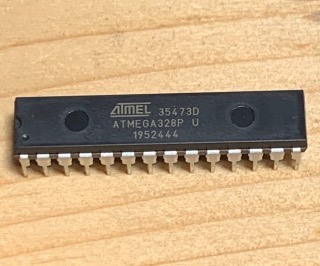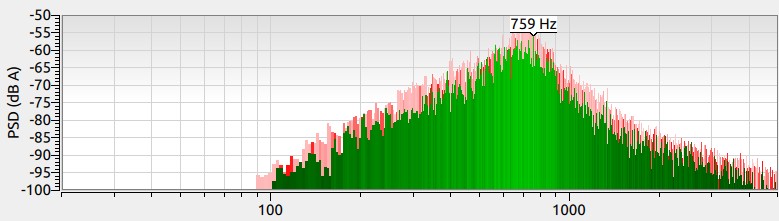Project ZB-4
4 Band CW QRP Transceiver by DL6ZB

|
|
Here's a weekend project for the homemaker.
Here I'd like to introduce you my latest version of a neat and easy to
make homebrew 4-bander CW QRP transceiver for the homemaker. The design
is based on a classic DC receiver and a class C transmitter.
I made the VFO from an Analog Devices AD9850 DDS module which is the heart of
this tiny multibander. These DDS modules are usually available for less
than 15 US$ / € at Ali, Amazon or ebay.
The AF amplifier following the 74HC4066 mixer consists of a pair of NPN
BJTs which forms the low noise pre-amplifier, a
single TL084 quad op-amp for amplification and filtering and a JFET for
RX/TX-mute. This in my opinion is some kind of a minimum of
semiconductor components for making a well working shortwave DC amateur
radio
receiver. Although both sidebands are received I found that this isn't
a real drawback.
A classic LM386 audio power amplifier driving a small loudspeaker or
headphones. Be careful with high audio levels because this DC receiver
offers no automatic gain control (AGC). High audio levels may enter the
headphones which might end in an painful experience. To avoid this a
good as possible 2 antiparallel diodes are connected to an amplifier
stage of the TL084.
The front-end mixer is made from a 74HC4066 CMOS switch. This mixer is so good
that almost no additional filters are required between antenna and mixer input. However, I added
a 3 MHz high pass filter as a precaution to keep strong noises below the
filter's cutoff frequency away from the receiver input.
Features:
+ AD9850 DDS generator module
+ Microchip ATMEGA328P-PU, 16/20 MHz
+ Rotary encoder for frequency and menu
+ 9k6 RS232 Remote Control, Kenwood system
+ QSK with frequency shift and RX mute
+ Microcontroller sidetone generator
+ Automatic CQ call, also with CQ loop
+ CQ loop contest mode
+ Setup of your individual callsign for CQ
+ CW Filter fix for 700 Hz center frequency
+ PC Remote Control, Kenwood TS-480 standard
+ Receiver RIT for split mode operation
+ Relative signal strengh display
+ Battery voltage display
+ I2C OLED display 128x64
+ smooth working IAMBIC keyer WpM 5 to 50
+ Single lever, straight key option
+ Bug key simulation option
+ Output power 5 Watts, MOSFET
+ Elliptic LPF, 80&60 plus 40&30 mtr band
Alignment:
There's almost no
alignment necessary. The receiver's performance greatly depends on the
DDS variable resistor's tuning. This variable resistor matches the
necessary 180 degree phase shift of the two DDS output signals into the
74HC4066 mixer. An oscilloscope would be a great helper, though you may
tune this for best receive performance with a small screw driver.
DDS AD9850 PCB ENTER SERIAL MODE PROGRAMMING
The
AD9850 by default is in parallel mode which is set by the factory.
However, as soon as the microcontroller has successfully sent the first
data packet in serial mode to the AD9850 DDS, which can be easily
checked with a monitor receiver, the DDS oscillator remains in serial
mode, as long as the RESET line is connected to GND. This is very
important to check!
The datasheet stated that the data lines D3 and D4 must be switched to
VCC and the data line D2 to GND, but apparently this statement in the
datasheet is not correct. The AD9850 apparently automatically enters
serial mode once it has successfully received serial data in the
correct sequence.
Some pre-assembled AD9850 PCBs available on the Internet do not have the RESET line connected to GND. Check this if you aren't sure about the RESET pin GND connection.
RF LOWPASS FILTERS:
These filters have an
input and output impedance of 50 ohms. I recommend Cauer elliptic
filters for sufficient harmonic suppression. See the table below for examples.
On the photos you can see
that I do not use cores with the identification color red (T-50-2). Of
course you can do it that way. T37 cores should just work without
heating up too much. However, there is still some room for
experimentation here. Please email me if you have any suggestions for
improvement. The table shown here is just an example.
AF BANDPASS FILTER:
I
like it when the CW signal I'm interested in is boosted, but the
environment around the frequency still remains a little audible. If you
prefer a sharp CW filter than there's plenty room for experiments.
The picture below shows the frequency response made from a noise generator, plotted by a SDR software.
Note: dB
scaling here is only relative.
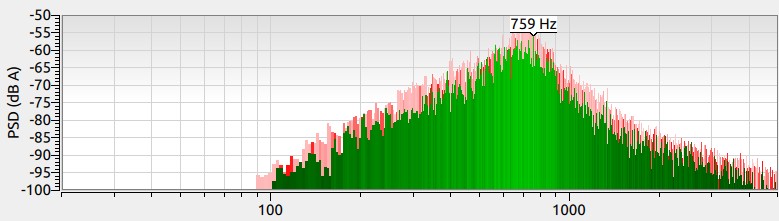
Push Buttons:
The transceiver has 2 push buttons: <ENC> and <WpM>.
<ENC> is the rotary encoder's push button.
<WpM> is the multi-function WpM button
|
Short Press
|
Long Press
|
<ENC>
|
TX ZERO BEAT |
MENU
|
<WpM>
|
CW SPEED / WORDS PER MINUTE
|
AUTO CQ
|
<ENC> + <WpM>
|
QSO MODE:
Auto CQ Loop, 10 times CQ, spacing 10 seconds
CONTEST MODE:
Auto CQ loop, 10 x, spacing 2 seconds |
|
Table of functions for both push buttons on the front panel.
AUTO CQ
This transceiver has an auto-CQ feature. To make it work you need to program your callsign. Look for the related menu button.
Auto-CQ may be interrupted by pressing either push button <WpM> or <ENC>.
The auto-CQ feature remains desabled until a valid ham radio callsign is entered.
PC REMOTE CONTROL:
The transceiver partially
emulates the Kenwood TS-480 PC remote control. The RS232 speed is 9600
baud, 8N1. I have tested the remote control with several PC ham radio
software like CQRLOG, DXLab and others. However, I haven't implemented
every KENWOOD command, so I can't guarantee that it works with every
available PC software.
Click here for download: FIRMWARE ZIP FILE
Clock speed is set to 20 MHz.
Latest: MARCH 31, 2023 V 1.0.12
Upload ATMEGA328P hex files in a Arduino environment with software xloader
https://github.com/binaryupdates/xLoader
Please send me an e-mail if you have any questions about the project. dl6zb@dl6zb.de
<<< BACK <<<
LEGAL NOTICE.
SOFTWARE PROVIDED ON MY WEBSITE DL6ZB.DE IS FREEWARE WITH THE FOLLOWING RESTRICTIONS.
YOU MAY DOWNLOAD AND USE THE SOFTWARE FOR YOUR PROJECTS AND COPY AND
DISTRIBUTE THE DOWNLOAD LINK. YOU MAY REDISTRIBUTE THE SOFTWARE, BUT
YOU MAY NOT MODIFY THE RAW CODE AND THE COMPILED SOFTWARE VERSION
WITHOUT MY WRITTEN PERMISSION. YOU MAY NOT MODIFY THE COPYRIGHT NOTICE.
COMMERCIAL USE OF ANY FORM IS PROHIBITED. THIS SOFTWARE IS PROVIDED BY ME, ROLF HEINE, AS THE COPYRIGHT HOLDER
AND CONTRIBUTOR "AS IS" AND ANY EXPRESS OR IMPLIED WARRANTIES,
INCLUDING, BUT NOT LIMITED TO, THE IMPLIED WARRANTIES OF
MERCHANTABILITY AND FITNESS FOR A PARTICULAR PURPOSE ARE DISCLAIMED. IN
NO EVENT SHALL I OR CONTRIBUTORS BE LIABLE FOR ANY
DIRECT, INDIRECT, INCIDENTAL, SPECIAL, EXEMPLARY, OR CONSEQUENTIAL
DAMAGES (INCLUDING, BUT NOT LIMITED TO, PROCUREMENT OF SUBSTITUTE GOODS
OR SERVICES; LOSS OF USE, DATA, OR PROFITS; OR BUSINESS INTERRUPTION)
HOWEVER CAUSED AND ON ANY THEORY OF LIABILITY, WHETHER IN CONTRACT,
STRICT LIABILITY, OR TORT (INCLUDING NEGLIGENCE OR OTHERWISE) ARISING
IN ANY WAY OUT OF THE USE OF THIS SOFTWARE, EVEN IF ADVISED OF THE
POSSIBILITY OF SUCH DAMAGE.
COPYRIGHT, © ROLF HEINE, DL6ZB, EINMUSSER STR. 22, 93345 HAUSEN, GERMANY.